Augmented Reality (AR) is a technology that enables the integration of images, sounds and other virtual elements into the real world. This fusion occurs within the user’s environment, achieving an immersive experience and facilitating novel interactions with a product or service.
The concept was coined in 1990 by engineer Tom Caudell while he worked at Boeing, the aerospace company. It referred to a display that presented aircraft construction diagrams, facilitating the understanding of how to assemble various components.
Since then, his idea has evolved significantly. In recent years, and particularly due to the COVID-19 pandemic and the need to spend more time at home, many companies have developed Augmented Reality tools to engage consumers and boost sales.
Benefits of AR on the shopping experience
This technology provides numerous advantages for the retail e-commerce sector and can be used on virtually any smartphone or tablet. This makes it a more accessible and cost-effective option compared to Virtual Reality, which requires the individual to have a specific device.
Some of its main benefits are as follows:
- Provides personalised experiences. Users engaging with an e-commerce platform have the option to view products in their actual environment prior to making a purchase. They can check how a piece of furniture would look in their home or how an item of clothing would fit when worn, rather than displayed on a mannequin or model, for instance.
- Displays the product in detail. AR views overcome the limitations of written product descriptions and static photographs. They allow users to explore the product from every angle and in fine detail, providing greater understanding of attributes such as size, texture and colour.
- Fosters trust and assurance, since the user is able to make informed decisions. They feel that they have access to detailed and transparent information, which enhances the brand’s reputation and promotes customer loyalty.
- Reduces returns and their associated costs by narrowing the gap between the individual’s expectations and the reality of the product.
- Enhances conversion rates and expands purchasing options, encouraging exploration of the entire product catalogue at any desired moment, facilitating a swift and unrestricted experience free from physical or stock limitations.
- Boosts engagement and competitive edge. By providing a unique and enjoyable experience, user satisfaction is enhanced, thus increasing the likelihood of future purchases.
- Fosters sustainability. In addition to minimising the environmental impact of returns, it also decreases the need for physical sample shipments and facilitates more efficient management of inventories and production.
How to design Augmented Reality services
Implementing Augmented Reality solutions presents an interesting opportunity. However, there are several factors to consider when designing shopping experiences tailored to the retail sector.
1. Analyse necessary technology
Developing an Augmented Reality interface requires significant time and resource investment, making it essential to ensure that the outcome is accessible to as many people as possible.
There is currently a wide range of devices, including smartphones, tablets, AR glasses and headphones (each varying in size), operating systems, graphics engines, cameras and sensors. Therefore, the product to be designed must consider compatibility and performance across different types of hardware. Conducting usability tests across a diverse range of devices is thus key to prevent subsequent failures and modifications.
2. Give visibility to AR features
Augmented Reality technology is typically integrated into a specific section of a platform or interface. The option may become accessible upon clicking a button to customise an item on an e-commerce platform, meaning users who merely browse the product list will not uncover this functionality.
Therefore, it is important to facilitate its discoverability through clear navigation, which could include tutorials or suggestions located at critical interaction points. The use of easily recognisable visual indicators such as labels, arrows or highlighted icons is also recommended to guide user navigation and assist them in activating this tool.
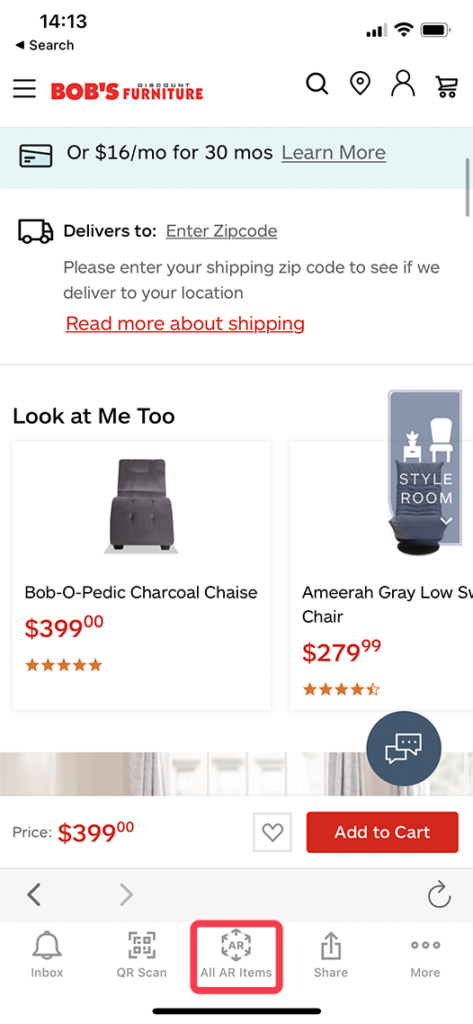
Source: NN/g
3. Consider the user’s context
Understanding the user’s needs, personal interests, cultural background and technological proficiency is essential for crafting an AR experience that is relevant, accessible and intuitive for the target audience of a product or service.
However, considering the user’s context must also include the circumstances present at the time of use. Factors such as the typical distance the user maintains from the device, whether their hands will be free for screen interaction, whether they will be walking or on the move and environmental conditions like noise or inadequate lighting, among other considerations, will determine the design of the interface and the manner of interaction with Augmented Reality.
4. Use clear instructions
AR applications are a relatively new technology for many users, who may find them to be a confusing or complicated form of interaction. By employing clear and straightforward instructions, presented step-by-step without technical jargon or excessive text on the screen, users can navigate complex tasks by breaking them down into simpler, manageable actions, allowing for a gradual and guided experience.
In this regard, it is also important for interface controls to remain visible when the device displays various images captured by the camera from the individual’s surroundings. The UI can include help buttons or messages that provide immediate feedback on various actions, while ensuring good contrast against the background and not interfering with the Augmented Reality experience itself.

Source: Overly
5. Take advantage of audio options
Integrating sound into Augmented Reality can complement and enrich visual elements, boosting user immersion and expanding their possibilities of interaction with the system. Audio allows for the inclusion of ambient noise in the creation of realistic environments, such as conveying that the user is in a crowded shop or approaching a river, for example.
It can also be used to create special effects and synchronise with animations or AR events, heightening the user’s excitement and anticipation, or to highlight an important action. Finally, audio facilitates the use of verbal instructions when reading the screen is not possible, while also enhancing user interaction through conversational capabilities, among various other options.
If you would like to develop an Augmented Reality experience for your business, at GammaUX, we have a team of specialists in interactive interface design. Contact us for a no-obligation discussion, and we will provide personalised advice regarding your product or service. We look forward to hearing from you!



